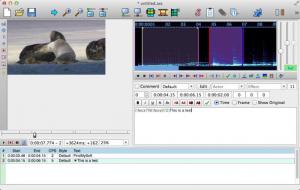Aegisub
3.2.2
Software information
License:
Freeware (Free)
Updated:
16 Jan 2015
Publisher:
Aegisub
Website:
http://aegisub.org
Software Screenshots
Size: 0 Bytes
Downloads: 9326
Platform: Mac OS X
Aegisub provides you with everything you need to create well synchronized subtitles for your movies. It allows you to customize, adjust and tweak your subtitles however you want. It supports all popular subtitle formats and text encodings and it places various output options at your disposal. What's more, the application is offered completely free of charge and it takes only a few seconds to get it up and running.
The best part about Aegisub is that its core controls are very easy to learn. It shouldn't take more than a minute or two to figure out how to create and synchronize subtitle lines. Once you load a video, which can be in almost any format, you will be able to play it with the application's embedded player, located on the left side of the interface. The subtitle lines themselves can be written and customized on the right side. Once created, each line will appear in a list, in the lower region of the interface.
Creating a subtitle track involves playing the loaded movie, pausing, writing a line and resuming. After writing something, you can synchronize your text to the video by marking its start and end positions on the video's timeline. Furthermore, the subtitle can be moved, rotated and scaled, by clicking and dragging directly in the video preview. Also, the application allows you to choose to match your subtitles by time or frames.
Aegisub comes with many other useful tools, which can make your work quite easy. It includes a time post-processor, translation and styling assistants, a spell checker and much more. When your work is complete, you may export your subtitles in various formats. It is also possible to include one or more filters when exporting, like a karaoke template or filters for fix styles or framerate transformation.
Pros
Creating subtitles is quite easy. The application places numerous tools at your disposal, including a wide range of customization options. It allows you to export your subtitles in various formats, with one or more filters.
Cons
Certain tools may intimidate inexperienced users. Fortunately, the core controls are quite easy to understand. Creating subtitles, customizing and synchronizing subtitles can be done without any kind of difficulties and without any effort when using Aegisub.
Aegisub
3.2.2
Download
Aegisub Awards

Aegisub Editor’s Review Rating
Aegisub has been reviewed by Frederick Barton on 16 Jan 2015. Based on the user interface, features and complexity, Findmysoft has rated Aegisub 5 out of 5 stars, naming it Essential